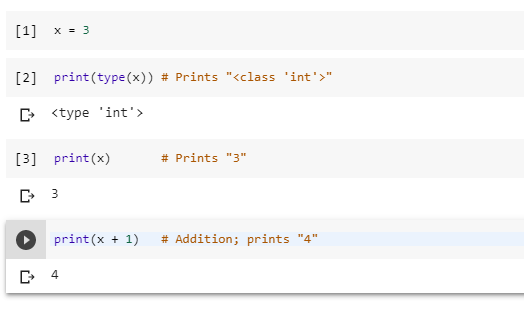Colaboratory
Colaboratory, or “Colab” for short, is a product from Google Research. Colab allows anybody to write and execute arbitrary python code through the browser, and is especially well suited to machine learning, data analysis and education.
Google Colab is a free cloud service and now it supports free GPU!
You can;
# improve your Python programming language coding skills.
# develop deep learning applications using popular libraries such as Keras, TensorFlow, PyTorch, and OpenCV.
The most important feature that distinguishes Colab from other free cloud services is; Colab provides GPU and is totally free.
Google Colab Tutorial
Steps to Install Google Colaboratory
I
Step 1: Install Colab via Right click > More > More apps

I
Step 2: Search for Colaboratory.

I
Step 3: Click Install and Continue.

I
Step 4: Then Right click > More > Colaboratory.

I
Step 5: Now we can start using Colab.

I
Step 6: Rename notebook by means of clicking the file name.

I
Step 7: Running Basic Python Codes with Google Colaboratory